Introducing the Home Page
The information on this page relates to the new upgraded interface of the IConduct platform. To view information about the Classic version of the user interface, follow this link.
The following image illustrates the IConduct Home page:
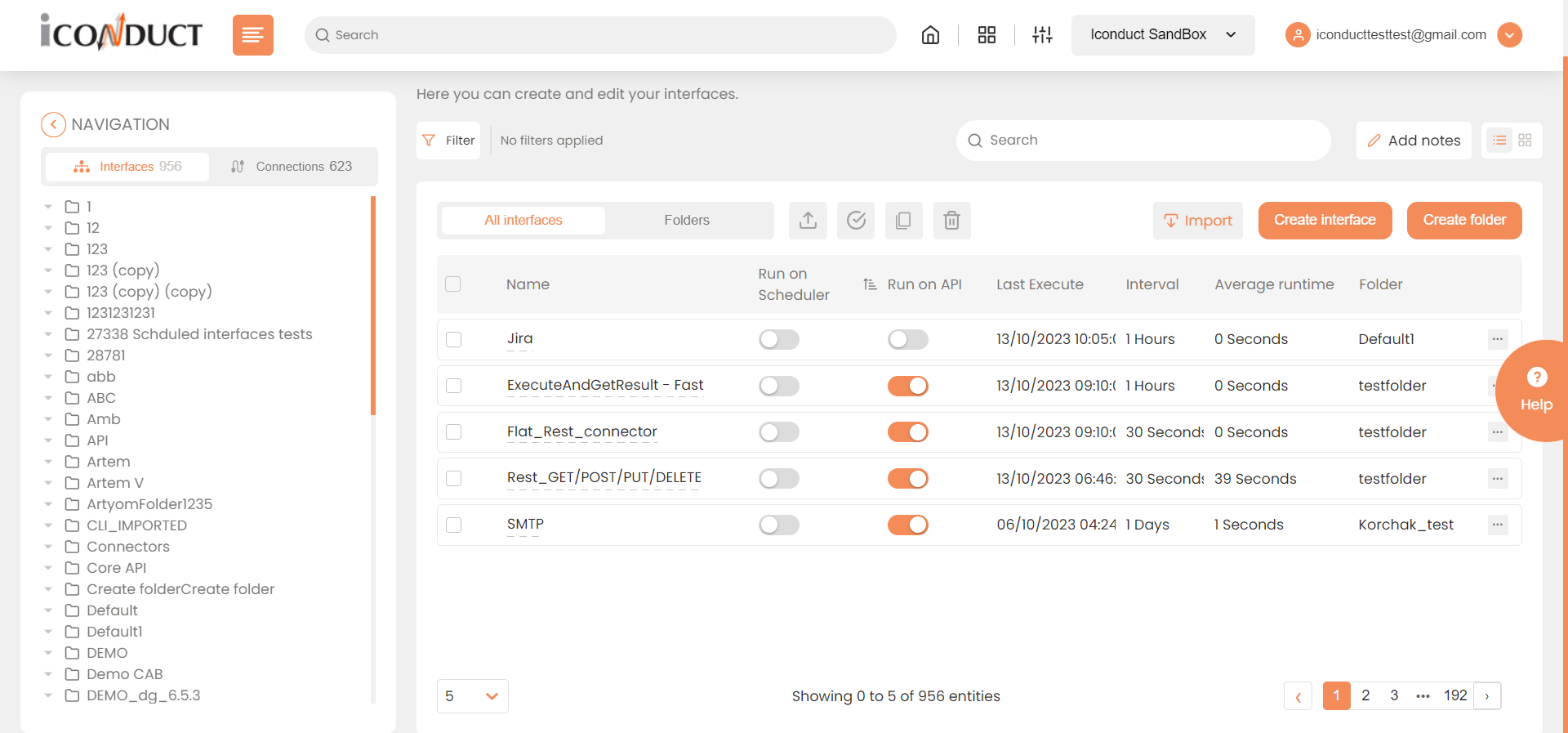
The Homepage View
The Home page is the entry point to the IConduct platform. The information is presented clearly and in a logical, user-friendly manner. All interfaces and connectors are listed in the Navigation sidebar.
To access all entities in the system (e.g., reports, cloud agents, parameters, plugins, etc.), press the button to the right of the IConduct logo to access the Main Menu.
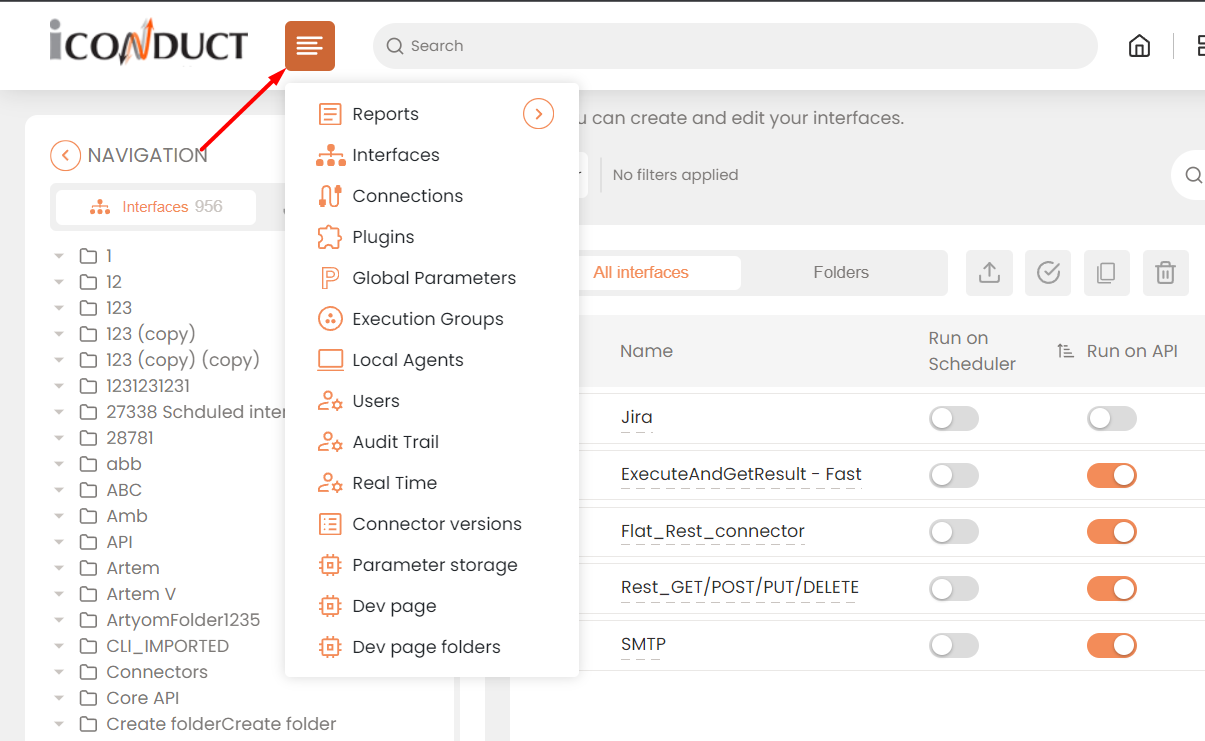
Menu button on the Home Page
Press on the button on the Navigation sidebar header to minimize or restore it.
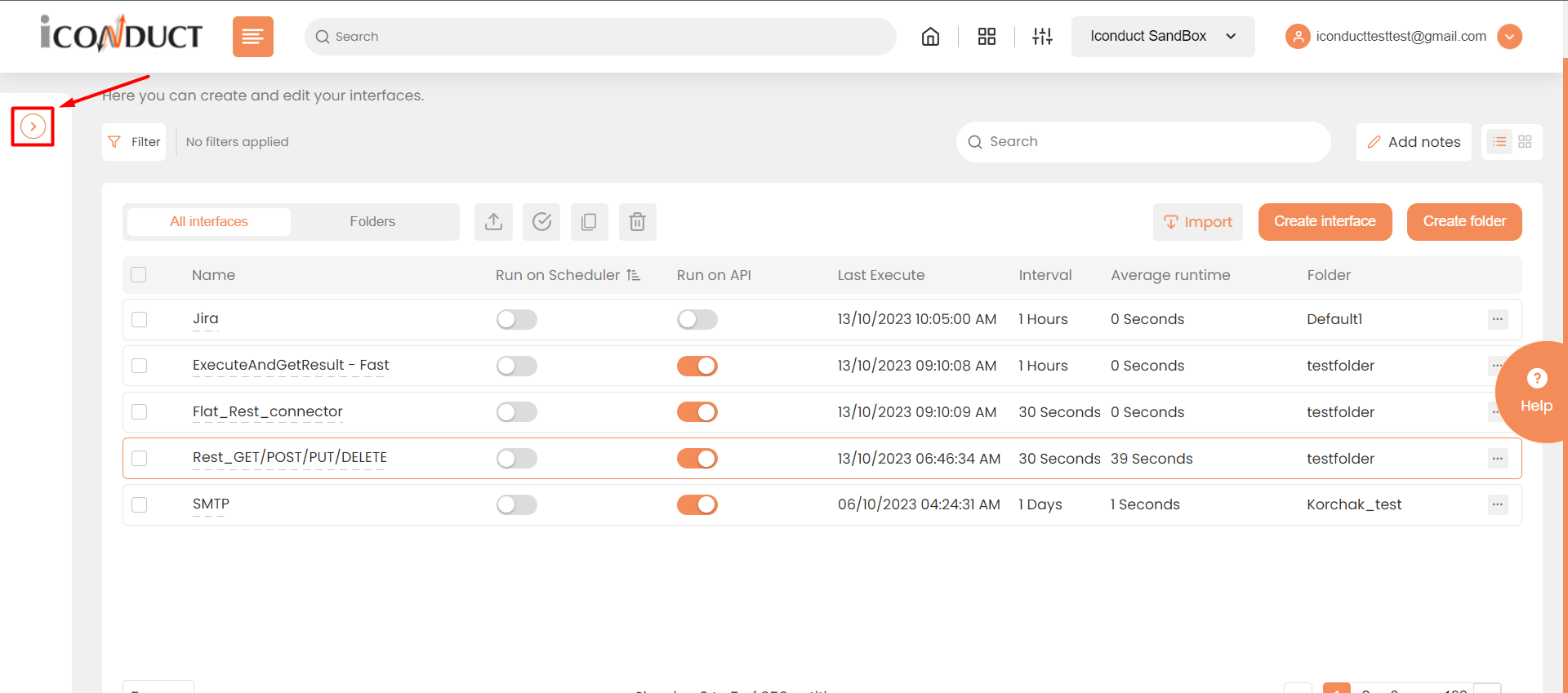
Minimized view of the Navigation sidebar
